如何识别您周围播放的音乐,而无需在 iPhone 上安装任何应用程序
admin
2023-08-02 05:46:26
0次
如何在 iPhone 上不安装任何应用程序的情况下识别音乐
通过控制中心
iOS 允许您添加控制中心切换来识别您周围正在播放的音乐。该功能使用简单,只需设置一次。要利用它,请按照以下步骤操作:
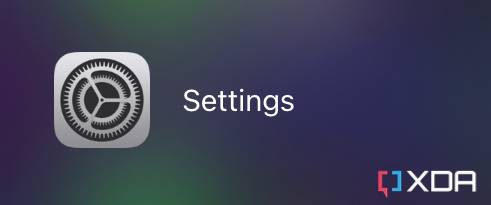
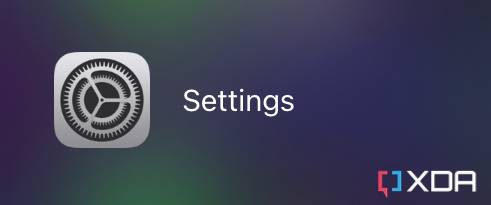
- 启动设置应用程序。

![]()
- 点击控制中心。

![]()
- 向下滚动并单击音乐识别旁边的加号图标 (+) 。
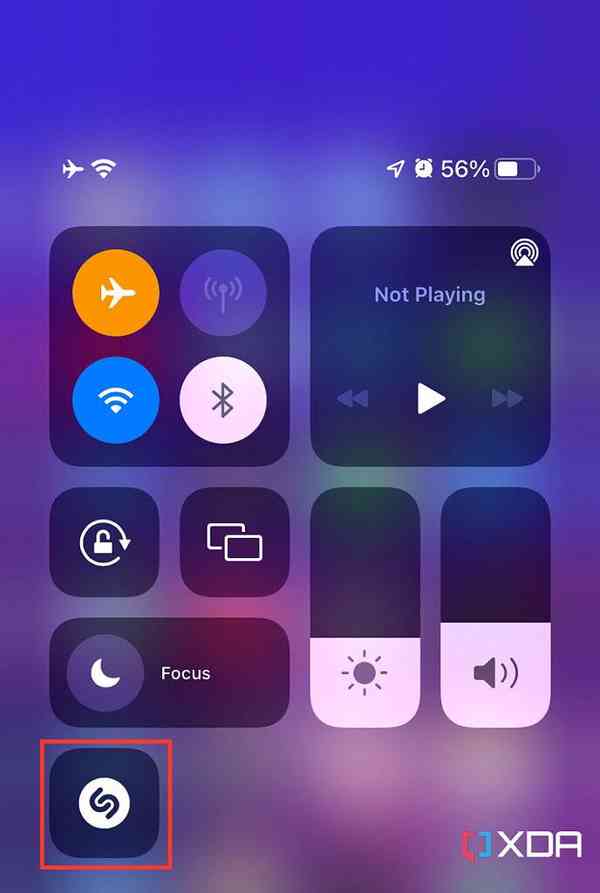
![]()
- 现在此切换将添加到您的控制中心。

![]()
- 点击它以扫描您周围正在播放的音乐。
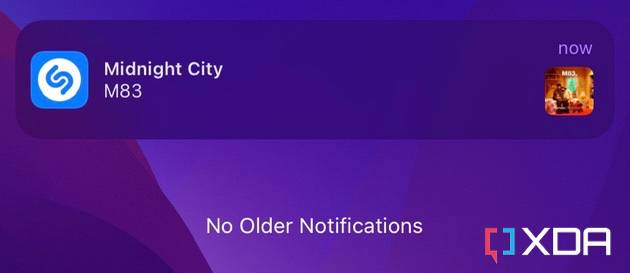
![]()
- 如果有歌曲名称,则会出现一条通知。

![]()
- 您可以单击并按住通知以显示指向它的 Apple Music 链接。

![]()
- 单击并按住控制中心中的音乐识别开关将显示以前识别的音乐曲目的历史记录。如果您启用了 iCloud 同步,历史记录也将反映在您的其他 iDevices 上。
通过 Siri
如果您不想将音乐识别开关添加到控制中心,Siri 也能够识别您周围播放的音乐。只需按照以下步骤操作:

![]()
- 通过按住侧边按钮或说Hey Siri 来触发 Siri。
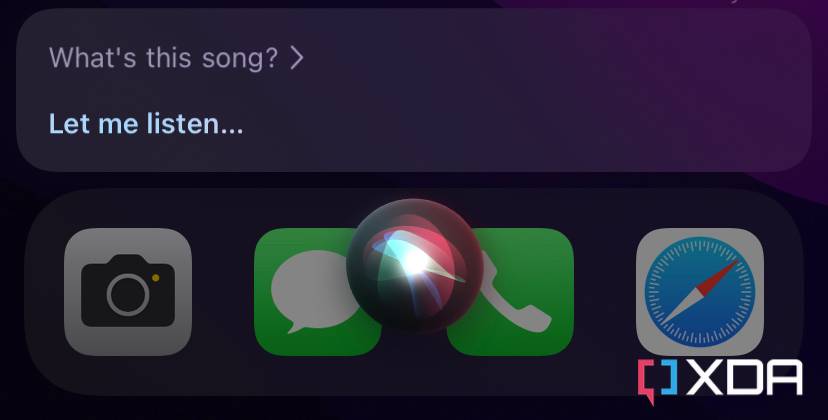
![]()
- 请问这是什么歌?并等待它识别它。

![]()
- 如果找到任何匹配项,它将显示歌曲名称以及指向其 Apple Music 列表的链接。
无需在 iPhone 上安装任何应用程序即可识别音乐,让体验变得轻松无忧。如果您的存储空间不足并且没有足够的空间来安装像 Shazam 这样的应用程序,您也可以使用此功能。并且由于音乐识别切换中的历史功能,您可以跟踪以前识别的歌曲并轻松访问它们。
相关内容
热门资讯
Windows 11 和 10...
Windows 11/10 文件夹属性中缺少共享选项卡 – 已修复
1.检查共享选项卡是否可用
右键...
Radmin VPN Wind...
Radmin VPN 是一款免费且用户友好的软件,旨在牢固地连接计算机以创建一个有凝聚力的虚拟专用网...
事件 ID 7034:如何通过...
点击进入:ChatGPT工具插件导航大全 服务控制管理器 (SCM) 负责管理系统上运行的服务的活动...
如何修复 Steam 内容文件...
Steam 内容文件锁定是当您的 Steam 文件无法自行更新时出现的错误。解决此问题的最有效方法之...
Hive OS LOLMine...
目前不清退的交易所推荐:
1、全球第二大交易所OKX欧意
国区邀请链接: https://www.m...
如何在电报Telegram中隐...
点击进入:ChatGPT工具插件导航大全 在Android上的电报中隐藏您的电话号码
您可以通过切换...
在 Windows 11 中打...
什么是链路状态电源管理?
您可以在系统控制面板的电源选项中看到链接状态电源管理。它是 PCI Exp...
Hive OS 部署 PXE ...
目前不清退的交易所推荐:
1、全球第二大交易所OKX欧意
国区邀请链接: https://www.m...
在 iCloud 上关闭“查找...
如果您是 Apple 的长期用户,您肯定会遇到过 Find My 应用程序,它本机安装在 iPhon...
如何在 iPhone 14 P...
Apple 的 iPhone 14 Pro 是第一款配备 48MP 传感器的 iPhone。所有以前...
