如何在 Fedora 35 上安装 Terraform
admin
2023-07-31 03:17:34
0次
Terraform 是一个开源基础设施,作为一种代码软件工具,它提供一致的 CLI 工作流程来管理数百个云服务. Terraform 将云 API 编码为声明性配置文件。Terraform 由 Hashicorp 构建并在 Mozilla Public License 下发布。它支持公共云、私有云和混合云,截至目前,Terraform 支持 145 个提供商,其中包括 AWS、Azure 云、GCP、Oracle 云等流行的提供商。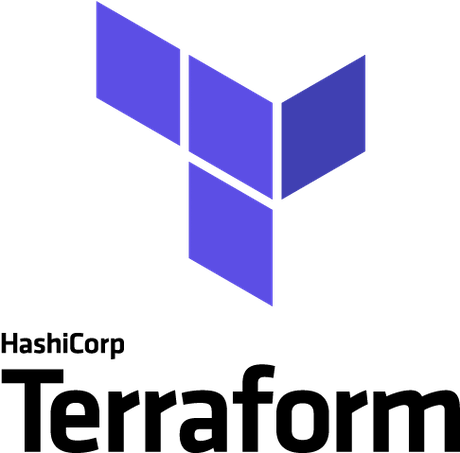
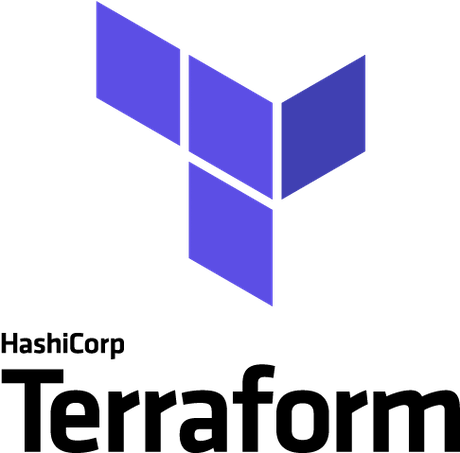
在 Fedora 35 上安装 Terraform
第 1 步:在继续之前,更新您的 Fedora 操作系统以确保所有现有的软件包都是最新的。使用此命令更新服务器包:
sudo dnf upgrade sudo dnf update sudo dnf install dnf-plugins-core
步骤 2. 在 Fedora 35 上安装 Terraform。
默认情况下,Terraform 在 Fedora 35 基础存储库中可用。现在我们使用以下命令将 Terraform HashiCorp 存储库添加到您的系统:
sudo dnf config-manager --add-repo https://rpm.releases.hashicorp.com/fedora/hashicorp.repo
接下来,再次更新系统存储库并使用以下命令安装 Terraform 包:
sudo dnf update sudo dnf install terraform
通过打开一个新的终端会话并列出 Terraform 的可用子命令来验证安装是否有效:
$ terraform -helpUsage: terraform [global options][args] The available commands for execution are listed below. The primary workflow commands are given first, followed by less common or more advanced commands. Main commands: init Prepare your working directory for other commands validate Check whether the configuration is valid plan Show changes required by the current configuration apply Create or update infrastructure destroy Destroy previously-created infrastructure All other commands: console Try Terraform expressions at an interactive command prompt fmt Reformat your configuration in the standard style force-unlock Release a stuck lock on the current workspace get Install or upgrade remote Terraform modules graph Generate a Graphviz graph of the steps in an operation import Associate existing infrastructure with a Terraform resource login Obtain and save credentials for a remote host logout Remove locally-stored credentials for a remote host output Show output values from your root module providers Show the providers required for this configuration refresh Update the state to match remote systems show Show the current state or a saved plan state Advanced state management taint Mark a resource instance as not fully functional test Experimental support for module integration testing untaint Remove the \'tainted\' state from a resource instance version Show the current Terraform version workspace Workspace management
感谢您使用本教程在 Fedora 35 系统上安装 Terraform。如需其他帮助或有用信息,我们建议您查看Terraform 官方网站。
相关内容
热门资讯
Windows 11 和 10...
Windows 11/10 文件夹属性中缺少共享选项卡 – 已修复
1.检查共享选项卡是否可用
右键...
事件 ID 7034:如何通过...
点击进入:ChatGPT工具插件导航大全 服务控制管理器 (SCM) 负责管理系统上运行的服务的活动...
Radmin VPN Wind...
Radmin VPN 是一款免费且用户友好的软件,旨在牢固地连接计算机以创建一个有凝聚力的虚拟专用网...
Hive OS LOLMine...
目前不清退的交易所推荐:
1、全球第二大交易所OKX欧意
国区邀请链接: https://www.m...
如何修复 Steam 内容文件...
Steam 内容文件锁定是当您的 Steam 文件无法自行更新时出现的错误。解决此问题的最有效方法之...
Hive OS 部署 PXE ...
目前不清退的交易所推荐:
1、全球第二大交易所OKX欧意
国区邀请链接: https://www.m...
如何在电报Telegram中隐...
点击进入:ChatGPT工具插件导航大全 在Android上的电报中隐藏您的电话号码
您可以通过切换...
在 iCloud 上关闭“查找...
如果您是 Apple 的长期用户,您肯定会遇到过 Find My 应用程序,它本机安装在 iPhon...
farols1.1.501.0...
faro ls 1.1.501.0(64bit)可以卸载,是一款无需连接外部PC机或笔记本计算机即可...
如何在Instagram上扫描...
如何在Instagram上扫描名称标签/ QR?
总而言之,您可以通过大约四种不同的方法来扫描这些I...
