如何更改 iPhone 和 iPad 版 Chrome 上的默认搜索引擎
admin
2023-08-02 08:57:09
0次
如何在 iPhone 和 iPad 上更改 Chrome 默认搜索引擎
在 Chrome 应用程序中,将默认搜索引擎从 Google 更改为其他内容实际上非常简单。如果您也在其他设备上使用 Chrome,请确保您已使用 Google 帐户登录以同步您的设置。
- 在 iPhone 或 iPad 上启动 Chrome 应用。


- 点击位于选项卡选项旁边的三点图标。
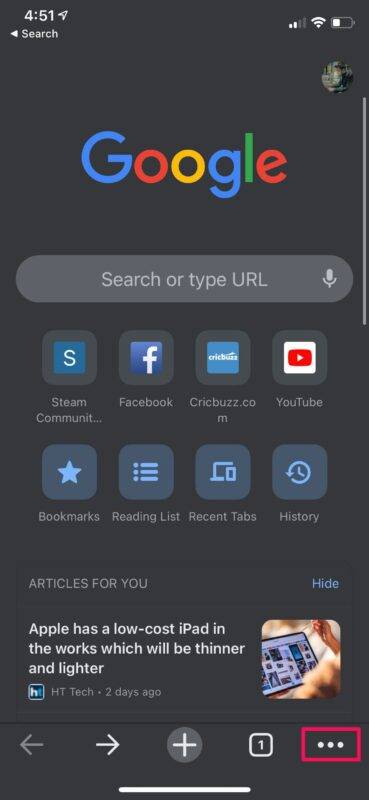

- 这将使您可以访问更多选项。点击“设置”以访问您的 Chrome 设置。
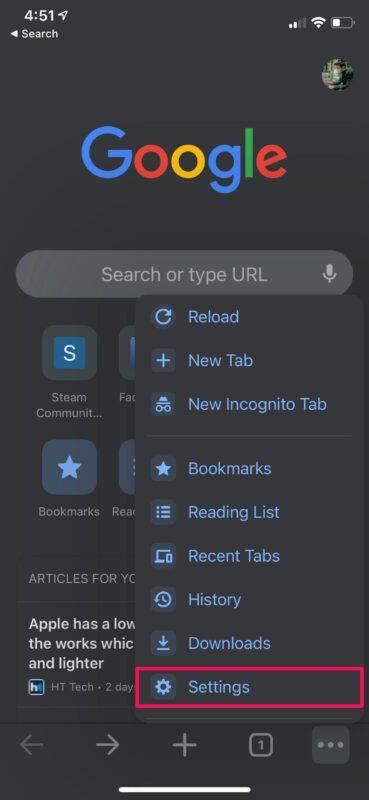

- 在此菜单中,选择默认设置为 Google 的“搜索引擎”选项。
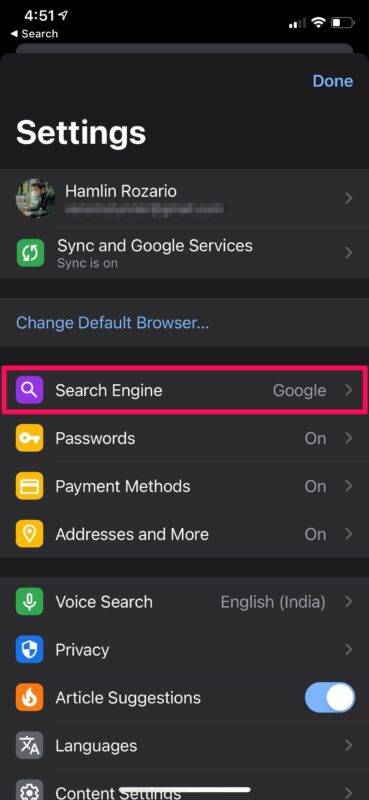

- 现在,您将能够选择您选择的搜索引擎。除了 Google 之外,您还可以选择其他四个第三方搜索引擎,分别是 Yahoo、Bing、DuckDuckGo 和 Yandex。
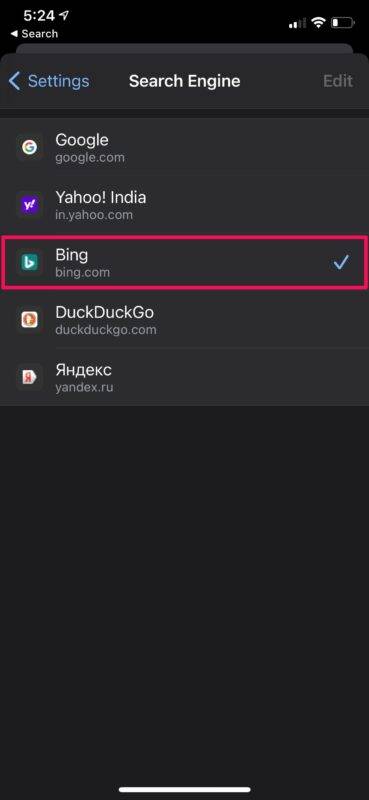

这就是您在 iPhone 和 iPad 上为 Chrome 切换到不同搜索引擎的方法。
使用不同的搜索引擎主要是基于个人喜好。有时,您可能居住在一个搜索引擎比另一个使用更广泛的国家。例如,如果您住在俄罗斯,Yandex 可能是您想要使用的搜索引擎,因为它产生了该国所有搜索流量的 51.2%。
相关内容
热门资讯
Windows 11 和 10...
Windows 11/10 文件夹属性中缺少共享选项卡 – 已修复
1.检查共享选项卡是否可用
右键...
Radmin VPN Wind...
Radmin VPN 是一款免费且用户友好的软件,旨在牢固地连接计算机以创建一个有凝聚力的虚拟专用网...
如何修复 Steam 内容文件...
Steam 内容文件锁定是当您的 Steam 文件无法自行更新时出现的错误。解决此问题的最有效方法之...
在 Windows 11 中打...
什么是链路状态电源管理?
您可以在系统控制面板的电源选项中看到链接状态电源管理。它是 PCI Exp...
事件 ID 7034:如何通过...
点击进入:ChatGPT工具插件导航大全 服务控制管理器 (SCM) 负责管理系统上运行的服务的活动...
Hive OS LOLMine...
目前不清退的交易所推荐:
1、全球第二大交易所OKX欧意
国区邀请链接: https://www.m...
在 iCloud 上关闭“查找...
如果您是 Apple 的长期用户,您肯定会遇到过 Find My 应用程序,它本机安装在 iPhon...
iPhone 屏幕上有亮绿色斑...
iPhone 是市场上最稳定的智能手机之一,这主要归功于专为它们设计的 iOS 操作系统。然而,他们...
balenaEtcher烧录后...
balenaEtcher烧录后u盘或者内存卡无法识别不能使用的解决方法想要恢复原来的方法,使用win...
farols1.1.501.0...
faro ls 1.1.501.0(64bit)可以卸载,是一款无需连接外部PC机或笔记本计算机即可...
