如何在CentOS 8上安装PowerShell
admin
2023-08-01 01:28:51
0次
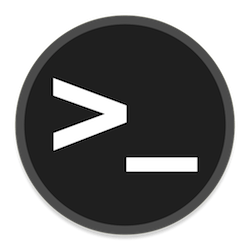
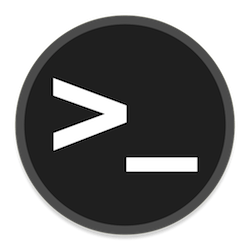 在CentOS 8上安装PowerShell
在CentOS 8上安装PowerShell
步骤1.首先,让我们首先确保您的系统是最新的。
sudo clean all sudo dnf update
步骤2.在CentOS 8上安装PowerShell。
适用于Linux的PowerShell已发布到官方的Microsoft存储库中,以便于安装和更新。
- 使用RPM软件包安装PowerShell:
现在,我们将使用以下命令添加正式的Microsoft存储库:
curl https://packages.microsoft.com/config/rhel/7/prod.repo | sudo tee /etc/yum.repos.d/microsoft.repo
然后,运行以下命令以安装PowerShell:
sudo dnf install powershell
安装后,使用以下命令启动PowerShell:
root@idroot ~]# pwsh
- 从Github安装PowerShell:
现在运行以下命令从Github安装PowerShell :
sudo dnf install https://github.com/PowerShell/PowerShell/releases/download/v7.0.3/powershell-7.0.3-1.centos.8.x86_64.rpm
一旦安装成功,这就是PowerShell的基本用法:
root@idroot ~]# pwsh
PowerShell 7.0.3 Copyright (c) Microsoft Corporation. All rights reserved. https://aka.ms/powershell Type \'help\' to get help. PS /root># display Cmdlet list (only display 10 lines from the head) PS /root> (Get-Command)[0..9] CommandType Name Version Source ----------- ---- ------- ------ Function cd.. Function cd\\ Function Clear-Host Function Compress-Archive 1.2.5 Microsoft.PowerShell.Archive Function Configuration 2.0.5 PSDesiredStateConfiguration Function Expand-Archive 1.2.5 Microsoft.PowerShell.Archive Function Find-Command 2.2.4.1 PowerShellGet Function Find-DSCResource 2.2.4.1 PowerShellGet Function Find-Module 2.2.4.1 PowerShellGet Function Find-RoleCapability 2.2.4.1 PowerShellGet
恭喜你!您已经成功安装了PowerShell。感谢您使用本教程在CentOS 8系统上安装PowerShell Microsoft。有关其他帮助或有用信息,我们建议您检查PowerShell的官方网站。
相关内容
热门资讯
Windows 11 和 10...
Windows 11/10 文件夹属性中缺少共享选项卡 – 已修复
1.检查共享选项卡是否可用
右键...
事件 ID 7034:如何通过...
点击进入:ChatGPT工具插件导航大全 服务控制管理器 (SCM) 负责管理系统上运行的服务的活动...
Radmin VPN Wind...
Radmin VPN 是一款免费且用户友好的软件,旨在牢固地连接计算机以创建一个有凝聚力的虚拟专用网...
Hive OS LOLMine...
目前不清退的交易所推荐:
1、全球第二大交易所OKX欧意
国区邀请链接: https://www.m...
如何修复 Steam 内容文件...
Steam 内容文件锁定是当您的 Steam 文件无法自行更新时出现的错误。解决此问题的最有效方法之...
Hive OS 部署 PXE ...
目前不清退的交易所推荐:
1、全球第二大交易所OKX欧意
国区邀请链接: https://www.m...
如何在电报Telegram中隐...
点击进入:ChatGPT工具插件导航大全 在Android上的电报中隐藏您的电话号码
您可以通过切换...
farols1.1.501.0...
faro ls 1.1.501.0(64bit)可以卸载,是一款无需连接外部PC机或笔记本计算机即可...
在 Windows 11 中打...
什么是链路状态电源管理?
您可以在系统控制面板的电源选项中看到链接状态电源管理。它是 PCI Exp...
在 iCloud 上关闭“查找...
如果您是 Apple 的长期用户,您肯定会遇到过 Find My 应用程序,它本机安装在 iPhon...
