如何在CentOS 8上安装FreeIPA
admin
2023-08-01 00:27:39
0次
在CentOS 8上安装FreeIPA
步骤1.首先,让我们首先确保您的系统是最新的。
sudo dnf install epel-release sudo dnf update
步骤2.在CentOS 8上安装FreeIPA。
现在我们设置了主机名,您可以使用以下命令进行设置:
hostnamectl set-hostname freeipa.yundongfang.com echo \"192.168.77.1 freeipa.idroot.local ipa\" >> /etc/hosts
FreeIPA软件包由CentOS 8 AppStream存储库的身份管理系统模块提供。因此,您需要通过运行以下命令来启用idm:DL1流:
sudo dnf module enable idm:DL1
接下来,使用以下命令同步存储库:
sudo dnf distro-sync
最后,使用以下命令在CentOS 8系统上安装FreeIPA:
sudo dnf install ipa-server ipa-server-dns
步骤3.配置FreeIPA。
您将需要设置FreeIPA服务器。我们可以使用以下命令进行设置:
ipa-server-install --setup-dns
通过运行上一个命令,此配置的外观如下:
[root@yundongfang.com ~]# ipa-server-install --setup-dns The log file for this installation can be found in /var/log/ipaserver-install.log ============================================================================== This program will set up the IPA Server. This includes: * Configure a stand-alone CA (dogtag) for certificate management * Configure the Network Time Daemon (ntpd) * Create and configure an instance of Directory Server * Create and configure a Kerberos Key Distribution Center (KDC) * Configure Apache (httpd) * Configure DNS (bind) To accept the default shown in brackets, press the Enter key. Enter the fully qualified domain name of the computer on which you\'re setting up server software. Using the form. Example: master.example.com. Server host name [freeipa.yundongfang.com]: [ENTER] Warning: skipping DNS resolution of host freeipa.idroot.local The domain name has been determined based on the host name. Please confirm the domain name [yundongfang.com]:[ENTER] The kerberos protocol requires a Realm name to be defined. This is typically the domain name converted to uppercase. Please provide a realm name [yundongfang.com]: [ENTER] Certain directory server operations require an administrative user. This user is referred to as the Directory Manager and has full access to the Directory for system management tasks and will be added to the instance of directory server created for IPA. The password must be at least 8 characters long. Directory Manager password: [ENTER PASSWORD] Password (confirm): [ENTER PASSWORD] . . . . .
在安装FreeIPA之后,请对Kerberos领域进行身份验证,以确保正确配置了管理员:
kinit admin
您还可以使用以下klist命令列出Kerberos票证:
klist
步骤4.配置防火墙。
您将需要允许FreeIPA使用某些端口。您可以使用以下命令允许它们:
sudo firewall-cmd --add-service={http,https,dns,ntp,freeipa-ldap,freeipa-ldaps} --permanent
sudo firewall-cmd --reload
接下来,您还需要在系统中禁用SELinux:
sudo setenforce 0 sudo sed -i \'s/^SELINUX=.*/SELINUX=permissive/g\' /etc/selinux/config
步骤5.访问FreeIPA Web界面。
默认情况下,FreeIPA将在HTTP端口80上可用。打开您喜欢的浏览器,然后浏览并完成所需的步骤以完成安装。忽略私人SSL警告,然后进入FreeIPA服务器登录页面。使用安装设置过程中提供的用户名,admin和admin密码。https://freeipa.yundongfang.com/
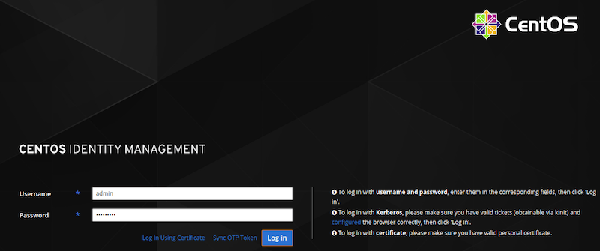
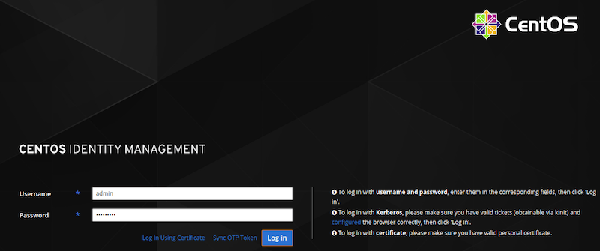
恭喜你!您已经成功安装了FreeIPA。感谢您使用本教程在CentOS 8系统上安装FreeIPA。有关其他帮助或有用信息,我们建议您检查FreeIPA官方网站。
相关内容
热门资讯
Windows 11 和 10...
Windows 11/10 文件夹属性中缺少共享选项卡 – 已修复
1.检查共享选项卡是否可用
右键...
Radmin VPN Wind...
Radmin VPN 是一款免费且用户友好的软件,旨在牢固地连接计算机以创建一个有凝聚力的虚拟专用网...
如何修复 Steam 内容文件...
Steam 内容文件锁定是当您的 Steam 文件无法自行更新时出现的错误。解决此问题的最有效方法之...
在 Windows 11 中打...
什么是链路状态电源管理?
您可以在系统控制面板的电源选项中看到链接状态电源管理。它是 PCI Exp...
iPhone 屏幕上有亮绿色斑...
iPhone 是市场上最稳定的智能手机之一,这主要归功于专为它们设计的 iOS 操作系统。然而,他们...
事件 ID 7034:如何通过...
点击进入:ChatGPT工具插件导航大全 服务控制管理器 (SCM) 负责管理系统上运行的服务的活动...
QQ浏览器怎么制作简历
QQ浏览器是腾讯公司开发的一款极速浏览器,支持电脑,安卓,苹果等多种终端;更快的浏览体验,更安全的浏...
Hive OS LOLMine...
目前不清退的交易所推荐:
1、全球第二大交易所OKX欧意
国区邀请链接: https://www.m...
Apple Watch Ult...
所有运行 watchOS 7 或更高版本的 Apple Watch 型号都包含一项名为“优化电池充电...
统信UOS每次开机后不直接进入...
统信UOS每次开机后不直接进入系统而是进入到recovery模式
按方向上键选择UOS 20 SP1...
