如何在 Ubuntu 20.04 LTS 上安装 Terraform
admin
2023-07-31 08:25:16
0次
Terraform 是一个开源基础设施即代码软件工具,使您能够安全且可预测地创建、更改和改进基础设施。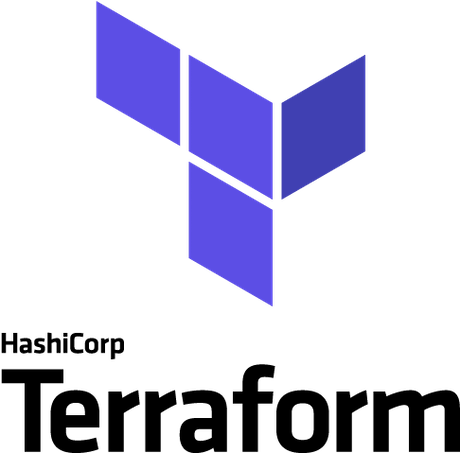
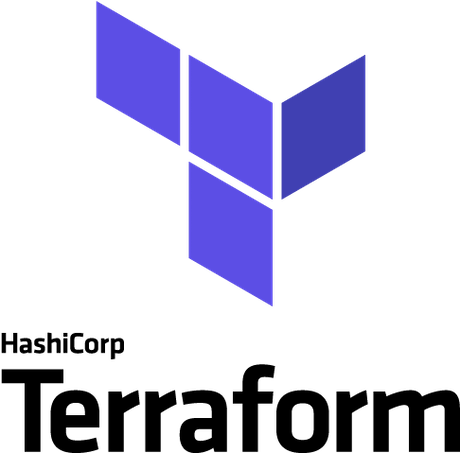
在 Ubuntu 20.04 LTS Focal Fossa 上安装 Terraform
步骤 1. 首先,通过apt在终端中运行以下命令确保所有系统包都是最新的。
sudo apt update sudo apt upgrade
步骤 2. 在 Ubuntu 20.04 上安装 Terraform。
- 从官方存储库安装 Terraform。
curl在终端 shell 上运行以下命令,将 Terraform 的 GPG 密钥添加到系统中:
curl -fsSL https://apt.releases.hashicorp.com/gpg | sudo apt-key add -
然后,运行以下命令从 Hashicorp 网站下载 Terraform:
sudo apt-add-repository \"deb [arch=$(dpkg --print-architecture)] https://apt.releases.hashicorp.com $(lsb_release -cs) main\"
添加存储库后,通过运行以下命令安装 Terraform:
sudo apt update sudo apt install terraform
- 通过 Snap 安装 Terraform。
要安装 Terraform,只需使用以下命令:
sudo apt install snapd sudo apt update sudo snap install terraform --candidate
安装完成后,您可以使用以下命令验证已安装的 Terraform 版本:
terraform -v
恭喜!您已成功安装 Terraform。感谢您使用本教程在 Ubuntu 20.04 LTS Focal Fossa 系统上安装 Terraform 自动化工具。如需其他帮助或有用信息,我们建议您查看Terraform 官方网站。
相关内容
热门资讯
Windows 11 和 10...
Windows 11/10 文件夹属性中缺少共享选项卡 – 已修复
1.检查共享选项卡是否可用
右键...
Radmin VPN Wind...
Radmin VPN 是一款免费且用户友好的软件,旨在牢固地连接计算机以创建一个有凝聚力的虚拟专用网...
如何修复 Steam 内容文件...
Steam 内容文件锁定是当您的 Steam 文件无法自行更新时出现的错误。解决此问题的最有效方法之...
在 Windows 11 中打...
什么是链路状态电源管理?
您可以在系统控制面板的电源选项中看到链接状态电源管理。它是 PCI Exp...
Hive OS LOLMine...
目前不清退的交易所推荐:
1、全球第二大交易所OKX欧意
国区邀请链接: https://www.m...
事件 ID 7034:如何通过...
点击进入:ChatGPT工具插件导航大全 服务控制管理器 (SCM) 负责管理系统上运行的服务的活动...
在 iCloud 上关闭“查找...
如果您是 Apple 的长期用户,您肯定会遇到过 Find My 应用程序,它本机安装在 iPhon...
iPhone 屏幕上有亮绿色斑...
iPhone 是市场上最稳定的智能手机之一,这主要归功于专为它们设计的 iOS 操作系统。然而,他们...
balenaEtcher烧录后...
balenaEtcher烧录后u盘或者内存卡无法识别不能使用的解决方法想要恢复原来的方法,使用win...
统信UOS每次开机后不直接进入...
统信UOS每次开机后不直接进入系统而是进入到recovery模式
按方向上键选择UOS 20 SP1...
